MongoDB Community Server
MongoDB is a cross-platform, document-oriented, and NoSQL database program. Since there is no pre structure table, it is easy to change the scale of the database.
You can easily download MongoDB Community Server using this link. (Select latest .msi version) After downloading the file, you can follow the installation steps and install the MongoDB Compass to your machine. Let's see how to do crud operations using MongoDB Compass.
1. Double click and open the MongoDB Compass.
3. Click "Create Database" button and create new database
4. Click "Create Database" button
5. Go to the Database and Select the Collection
6.1. Insert Data as Objects
6.2. Insert Data using List View
Other methods of insertion
Output of the insertion
8. Edit data and click "Update" button
9. Find or Filter data
Filter "faculty = "Applied Sciences" and age < 25"
Filter "faculty = "Applied Sciences" or age < 25"
Filter "age in 24,26"
11. Delete Data
12. Drop Collection
Both Collection and Database can delete using this drop method.















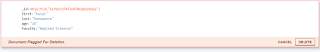




Comments
Post a Comment