Face Recognize – MATLAB (With Source Code)
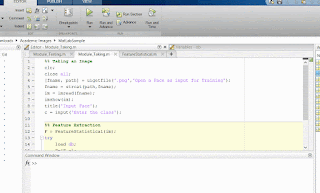
As a beginner to MATLAB, I searched a source code for studying throughout the internet. But I could not find a complete source code for that. So, this is the source code for you who searching a MATLAB code for face recognize. 1. Read Face %%Reading Face & Class of the face clc; close all ; [fname, path] = uigetfile( '.png' , 'Open a Face as input for Training' ); fname = strcat(path,fname); im = imread(fname); imshow(im); title( 'Input Face' ); c = input( 'Enter the class' ); %%Extracting Features & Saving F = FeatureStatistical(im); try load db ; F=[F c]; db=[db; F]; save db.mat db catch db = [F c]; save db.mat db end 2. Extracting Function %%Creating FeatureStatistical.m function [F]=FeatureStatistical(im) im=double(im); m=mean(im(:)); s=std(im(:)); F=...



